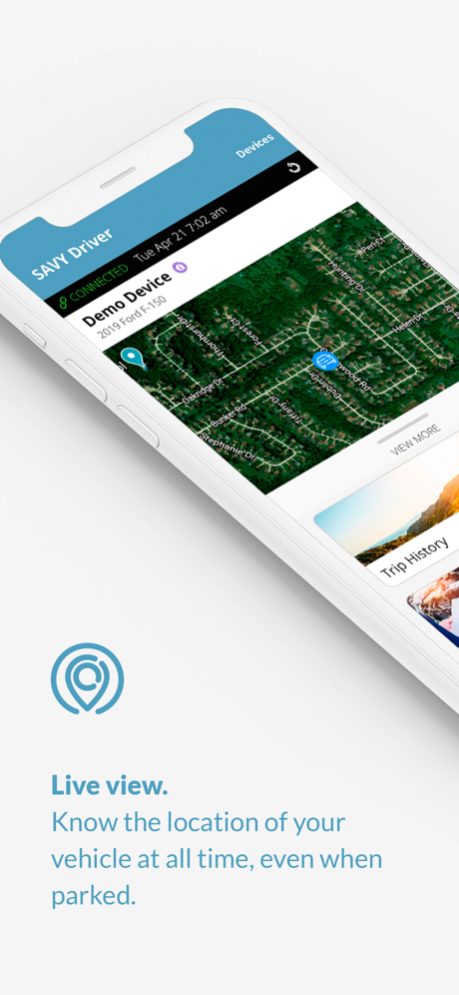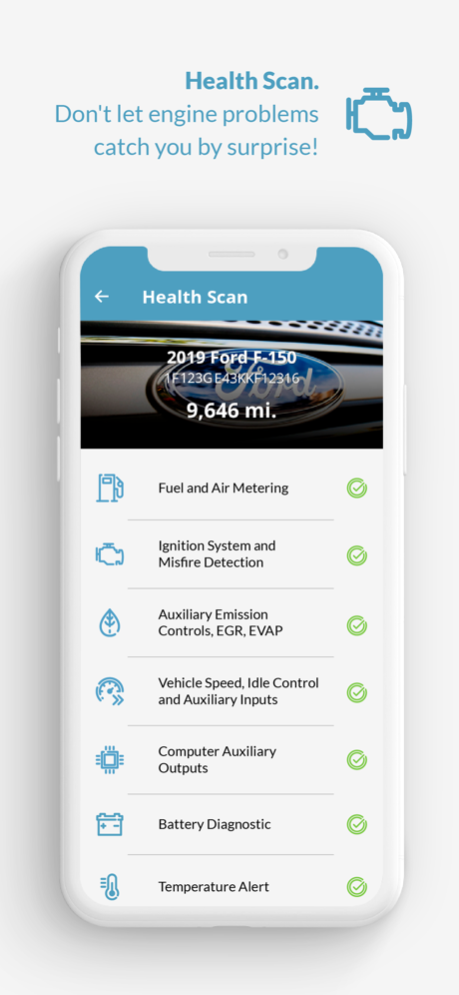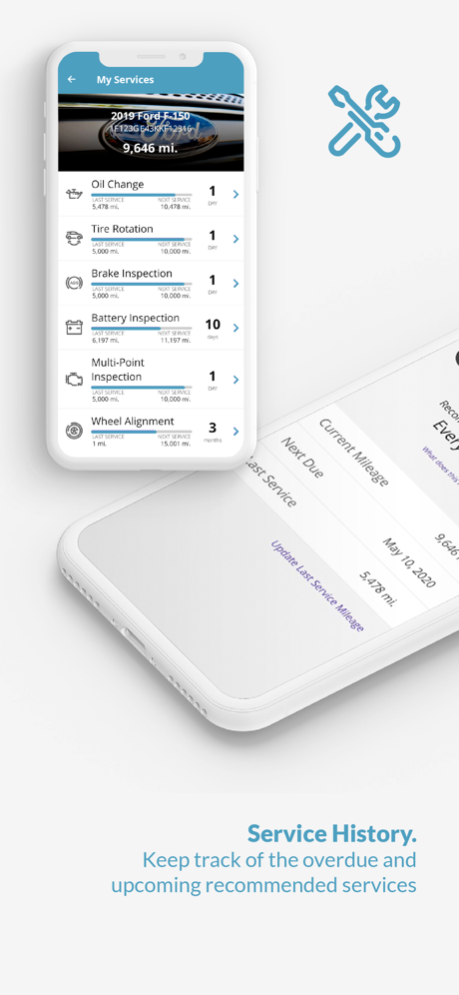SAVY® Driver 6.5.25
Continue to app
Free Version
Publisher Description
Requires Savy Pro or Savy BLE device.
Smart cars for smart users.
Your entire driving life-right on your phone. It's the ultimate connected car experience!
- Want to monitor your vehicle's health?
Run a vehicle health scan to find out exactly what's wrong.
- Forget where you parked?
Track your car and receive walking/driving directions.
- Need to track your mileage?
Mark trips as personal or business, and receive mileage reports.
- Forget when your maintenance in due?
Receive maintenance reminders and vehicle recall notifications.
- Need to securely store your documents in one place?
Add your insurance, license plate, registration, vehicle and warranty information in your digital glovebox and receive renewal alerts.
- Want to become a better driver?
Track your driving habits, rate your driving performance and receive helpful insight.
To get started, simply download the SAVY Driver app, select your dealership, plug your SAVY adapter and drive toward a brand-new vehicle ownership experience.
Note: Continuously running GPS in the background can dramatically decrease battery life.
Jan 16, 2023
Version 6.5.25
Savy Driver got even easier!
What's New:
-Improved onboarding process designed to make it seamless for new users to set up their account and connect their device
-Minor bug fixes and performance improvements
About SAVY® Driver
SAVY® Driver is a free app for iOS published in the Food & Drink list of apps, part of Home & Hobby.
The company that develops SAVY® Driver is Dealer Communications, LLC. The latest version released by its developer is 6.5.25.
To install SAVY® Driver on your iOS device, just click the green Continue To App button above to start the installation process. The app is listed on our website since 2023-01-16 and was downloaded 1 times. We have already checked if the download link is safe, however for your own protection we recommend that you scan the downloaded app with your antivirus. Your antivirus may detect the SAVY® Driver as malware if the download link is broken.
How to install SAVY® Driver on your iOS device:
- Click on the Continue To App button on our website. This will redirect you to the App Store.
- Once the SAVY® Driver is shown in the iTunes listing of your iOS device, you can start its download and installation. Tap on the GET button to the right of the app to start downloading it.
- If you are not logged-in the iOS appstore app, you'll be prompted for your your Apple ID and/or password.
- After SAVY® Driver is downloaded, you'll see an INSTALL button to the right. Tap on it to start the actual installation of the iOS app.
- Once installation is finished you can tap on the OPEN button to start it. Its icon will also be added to your device home screen.